Physical space:
Your child should have a permanent, quiet, well-lit space set up in the house that is free from distractions and noise. The space should contain a desk and chair for Virtual Learning classes, as well as independent learning activities, as well as easy access to required stationery/resources.
Uniform:
For the safety and comfort of both VLC students and staff, please ensure your child participates in their Virtual Learning classes in VLC uniform (sport shirt and shorts; tracksuit pants in winter (tracksuit pants optional).
Hardware/Software:
Your child will need:
Device (provided by the College) – this can be picked up from the Hillcrest Christian College Home Campus (Reedy Creek) during Orientation Week in January, or upon commencing in the VLC.
Office 365 Suite (provided by the College) – this software will be pre-loaded onto student devices prior to pick-up, as well as other required apps/software. From time-to-time, students may be required to download/access new apps or programs.
Headphones – with a built-in microphone. (Year 3, 5 and 7 students will also need a set of headphones for participation in compulsory NAPLAN testing held in Term 1 of each year. These must be hard-wired to the device, and NOT be Bluetooth-enabled.)
Colour-printer (ideally with built-in scanner) – to print resources from weekly program as needed
Reliable internet connection – capable of supporting video conferencing and video playback.
Stationery/Resource Packs
Stationery packs can be picked up (along with devices) from our Hillcrest Christian College Home Campus (Reedy Creek) during Orientation (O Day) in January, or upon commencement.
Learning Environment
Getting into a new online learning routine can sometimes take a week or two, for both you and your child. In order to keep up with your child’s Individual Learning Plan and attendance requirements, VLC students must complete all assigned work each week. Take time to sit down with your child’s timetable and plan out your week on a weekly planner. When are the online classes? When will your child do the individual learning activities? If the times for the online classes don’t suit your family, when will your child watch them back? When will students have time for social and/or extra-curricular activities, and down-time? Having a plan will help everyone in the family know when it is ‘learning time’ each week.